Details:
To update the name server records for a domain name to point to another host:
1. Log into the Domain Name Management System, and then click the Name
Servers link in the middle of the page.
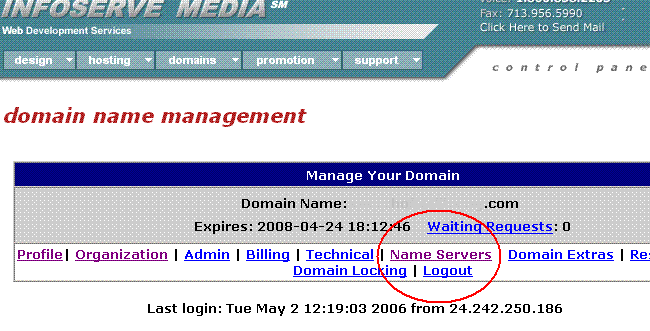 The current name server records will be listed in the fields shown on the list, you
may have to scroll down.
2. To replace the default name server records with those of your host, remove the
records that are currently stored. Then enter the new addresses as supplied by
your host. Then click Save Configuration.
3. To delete a name server record, remove the record in question, and then click
Save Configuration.
4. To add a name server record, simply enter the new address in an available
field, and then click Save Configuration.
The current name server records will be listed in the fields shown on the list, you
may have to scroll down.
2. To replace the default name server records with those of your host, remove the
records that are currently stored. Then enter the new addresses as supplied by
your host. Then click Save Configuration.
3. To delete a name server record, remove the record in question, and then click
Save Configuration.
4. To add a name server record, simply enter the new address in an available
field, and then click Save Configuration.