Details:
If you want Search Engines (Yahoo, Google, and the like) to find your website
when people do searches, you can increase your chances of being found by
entering appropriate Keywords, a Title, and Description (sometimes referred to
as "Meta Tags") on each page of your site.
To access this feature, from the Site Builder, choose "Optimize for Search
Engines" (At the left of the page).
Here are some tips.
The Title: Is extrememly important. Be sure to include key words in the title if at all
possible -- words that people will type into the search engine if they are looking for
your product or service. Words like "Home", or "About Us", should not be included
in the Title.
To give the Title even more influence with the search engine, put the same text
that is in the title on your actual web page as a "Heading" (Use the heading1 style
as shown in the link, below).
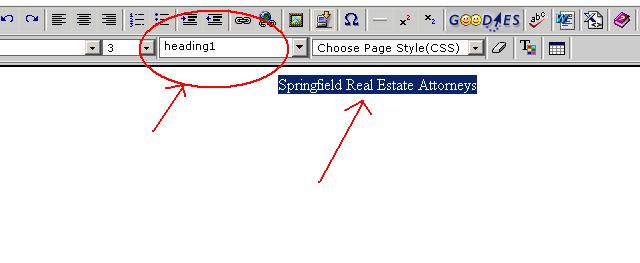 Description: This is the text that the search engine will show in its search results
along with your URL. It is usually a sentence or two describing what can be
found on the page. (See, below)
Description: This is the text that the search engine will show in its search results
along with your URL. It is usually a sentence or two describing what can be
found on the page. (See, below)
 Keywords: This is a list of important words that can be found on your web page. It
is pretty important the the keywords in your list are actually somewhere in the text
of the page.
Keywords: This is a list of important words that can be found on your web page. It
is pretty important the the keywords in your list are actually somewhere in the text
of the page.
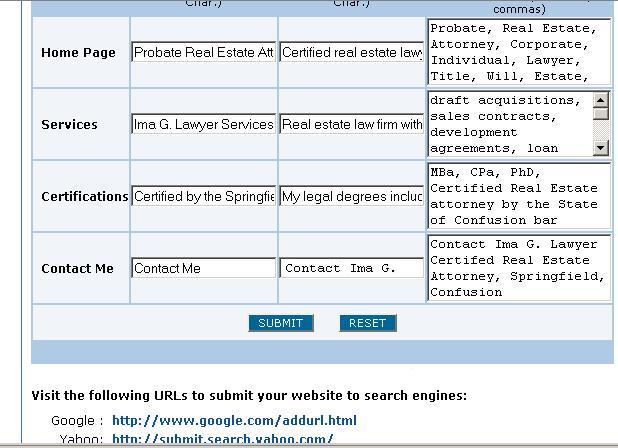 For a more comprehensive article about these Meta tags, see the article at:
http://www.infoservemedia.com/support/articles/TITLE_and_META_tags.html
Once your website is complete, and the keywords, title, and Description are filled
in, you can submit the site to Google and/or Yahoo using the links at the bottom of
the page. This step is not 100% required, but may decrease the waiting time for
the crawler to index your site).
See the following articles for some interesting information on how Search
Engines treat websites:
For Yahoo:
http://help.yahoo.com/help/us/ysearch/basics/basics-14.html
For Google:
http://www.google.com/support/webmasters/bin/answer.py?
answer=34397
For a more comprehensive article about these Meta tags, see the article at:
http://www.infoservemedia.com/support/articles/TITLE_and_META_tags.html
Once your website is complete, and the keywords, title, and Description are filled
in, you can submit the site to Google and/or Yahoo using the links at the bottom of
the page. This step is not 100% required, but may decrease the waiting time for
the crawler to index your site).
See the following articles for some interesting information on how Search
Engines treat websites:
For Yahoo:
http://help.yahoo.com/help/us/ysearch/basics/basics-14.html
For Google:
http://www.google.com/support/webmasters/bin/answer.py?
answer=34397