Details:
phpMyAdmin
Overview
phpMyAdmin allows you to administrate all of your mySQL databases. To learn
more about this tool, please look at the phpMyAdmin help page.
http://www.phpmyadmin.net/home_page/docs.php
Steps
1 To access PHPMyAdmin, click on the icon as shown, below, in the Databases
section of the main screen of your cPanel interface.
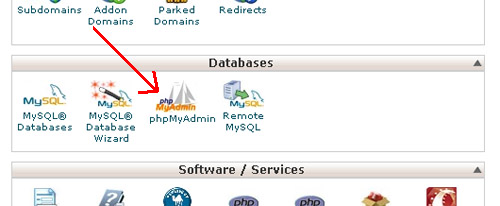 There is excellent help available in PHPMyAdmin when you first sign in, as shown,
below.
There is excellent help available in PHPMyAdmin when you first sign in, as shown,
below.
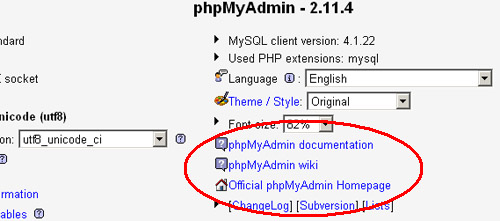 Troubleshooting
The phpMyAdmin menu appears in a separate browser window. To return to
cPanel, simply close that browser window.
Troubleshooting
The phpMyAdmin menu appears in a separate browser window. To return to
cPanel, simply close that browser window.