Details:
Manage OpenPGP Keys
Overview
The Manage OpenPGP Keys Menu allows you to add public and private GnuPG
keys to your account. GnuPG is a publicly available encryption scheme that uses
the "public key" approach. With GnuPG, messages are encrypted using a "public
key" however, they can only be decrypted by a "private key", which is retained by the
intended recipient of the message.
To access the Manage OpenPGP Keys Menu, click on the icon as shown, below,
in the security section of the main screen of your cPanel interface.
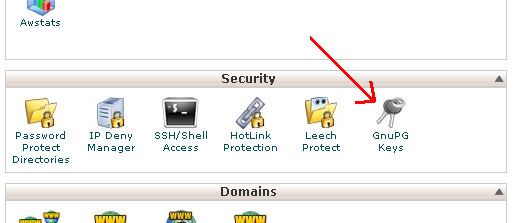 To learn more about using the Manage OpenPGP Keys Menu, see
http://www.cpanel.net/support/docs/11/cpanel/sec_gnupg.html
To learn more about using the Manage OpenPGP Keys Menu, see
http://www.cpanel.net/support/docs/11/cpanel/sec_gnupg.html