Details:
Changing mx entries
Overview
You can use the Modify Mail Exchanger (MX Entry) function to change where a
domain's email is delivered to. This allows you to have the email from one
domain delivered to another domain.
Steps
1 To access the Mail Menu, click on the icon as shown, below, on the main
screen of your cPanel interface.
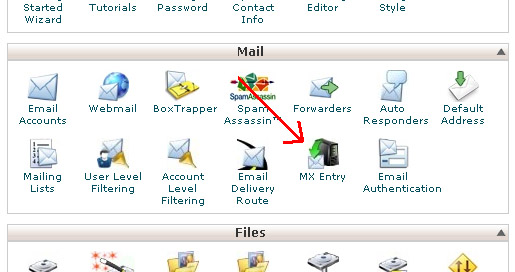 2 Select the domain you wish to change the MX record for from the drop-down list
if you have parked or add-on domains.
3 The current MX entries will be listed on this screen. Enter the new MX FQDN
and preference then click the "Change" button.
Troubleshooting
You will need to make the MX entry point to a domain that you are in control of so
you can get the mail once it is sent to that domain. Invalid domain names will not
work.
2 Select the domain you wish to change the MX record for from the drop-down list
if you have parked or add-on domains.
3 The current MX entries will be listed on this screen. Enter the new MX FQDN
and preference then click the "Change" button.
Troubleshooting
You will need to make the MX entry point to a domain that you are in control of so
you can get the mail once it is sent to that domain. Invalid domain names will not
work.