Details:
Leech Protect
Overview
Leech Protect allows you to prevent users from publicly posting their password to
a restricted area of your site. It also can prevent people from attempting to guess a
user's password through repeated guesses.
Steps
1 To access the Leech Protect Menu, click on the icon as shown, below, in the
Security section of the main screen of your cPanel interface.
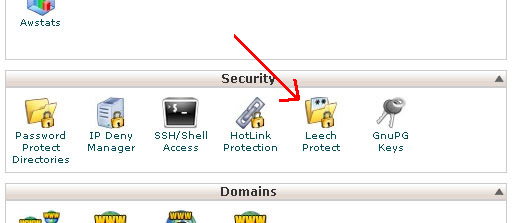 2 Navigate to the folder you wish to protect, and click on its name.
3 Enter the number of times a user may login to this folder during a 2 hour period
in the box next to Number of logins per username Allowed in a 2 hour period:
4 Enter the web address of a site you wish to send users to who violate the
maximum number of logins allowed next to Url to redirect leech users to:
5 If you wish to be alerted to violations, click the box next to Send Email Alert to and
place your email address in the blank field next to Send Email Alert to.
6 If you wish to have an account suspended when it violates the maximum
number of logins, click the box next to Disable Compromised Accounts
7 Click on Enable to enable leech protection.
Troubleshooting
To disable leech protection, click on the Disable button. Manage users is to be
used the same way as Password Protect Directories is.
2 Navigate to the folder you wish to protect, and click on its name.
3 Enter the number of times a user may login to this folder during a 2 hour period
in the box next to Number of logins per username Allowed in a 2 hour period:
4 Enter the web address of a site you wish to send users to who violate the
maximum number of logins allowed next to Url to redirect leech users to:
5 If you wish to be alerted to violations, click the box next to Send Email Alert to and
place your email address in the blank field next to Send Email Alert to.
6 If you wish to have an account suspended when it violates the maximum
number of logins, click the box next to Disable Compromised Accounts
7 Click on Enable to enable leech protection.
Troubleshooting
To disable leech protection, click on the Disable button. Manage users is to be
used the same way as Password Protect Directories is.