Details:
Changing your main password
Overview
The Password Maintenance Menu allows you to change the password that you
use to access your cPanel interface.
Your password should be hard to guess, and changed often.
1. To access the Password Maintenance Menu, click on the Change Password
icon in the "Preferences" section of the cPanel interface.
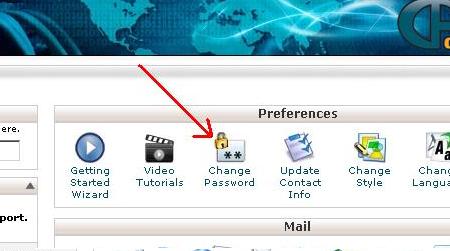 2 Enter your current cPanel password in the blank field next to Old Password.
3 Enter your new cPanel password in the other two blank fields, and click on
Change your password now!
2 Enter your current cPanel password in the blank field next to Old Password.
3 Enter your new cPanel password in the other two blank fields, and click on
Change your password now!